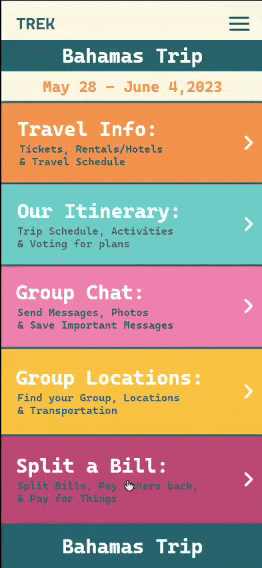TREK :
UX/UI App Concept :
California Institute of the Arts
UX/UI Specialization
Coursera
My Role :
Concept, Research, Personas, Sitemap, Wireframes, UI Design, and Prototypes
Project Duration :
4 weeks
Project Brief :
Design an app that creatively addresses a personally identified problem, ensuring a direct and significant connection to the user's needs. Strive for an innovative solution while maintaining practical feasibility. Deliver a concise problem definition, a comprehensive app design proposal, and visual aids to support the concept.
Project Description:
My app allows users to plan vacations with a group whether it be your family or friends.The app allows you to plan and vote for an itinerary, chat with your fellow travelers, store your tickets and travel info, split bills, find your group when lost and find transportation in foreign places. No longer do you have to scroll through a huge group chat to find all your trips details. Travel better with Trek and Embrace Exploration!
Application Features :
-
Provide a Travel Itinerary based on voting preferences by the group.
-
Store your tickets and other travel information.
-
Keep Users connected with Others via map location and group chat.
-
Provide a place to split bills and get rides to different locations.
Project Process :
Discover :
-
Define Potential User Goals
-
Define Client and Designer Goals
-
Develop Personas and Empathize with Users
Define + Development :
-
Information Architecture
-
Wireframes
Ideate :
-
High-Fi prototypes
-
UI Design
Discover Phase :
Potential User Goals :
-
Families/Friends want to plan a fun family vacation without the stress.
-
Families/Friends can plan trips with other families or family friends.
-
Coworkers can easily plan a work trip with Coworkers
-
Users are able to keep everyone on the same page during a trip
Client + Designer Goals :
-
Provide a Travel Itinerary based on voting preferences by the group.
-
Store your tickets and other travel information.
-
Keep Users connected with your group via map location and group chat.
-
Provide a place to split bills and get rides to different locations.
-
Create an easy to use design that alleviates the stress that can come with trip planning and scheduling.
User Personas :

Lauren Miller
Age : 23
Occupation : Accounting Student
Location : Harbor Springs, MI
Life Stage : Enjoying college life
-
Accounting Major
-
Looking to plan a fun spring break with her friends and wants to make sure everyone feels included in the planning process.
-
Works hard during the school year so she can relax during break.
-
Frequently uses her phone for both work and personal purposes, indicating a comfort and proficiency with technology.
-
Enjoys exploring new trends, whether in fashion, technology, or leisure activities, reflecting her curiosity and openness to new experiences.
"Memories matter most. Planning a summer getaway with friends is a must, and I need tools that match my lively style and make it as fun as the trip itself."

Matt Green
Age : 35
Occupation : Engineer
Location : San Francisco, CA
Life Stage : Enjoying family life and fatherhood
-
A hardworking father of 2.
-
Him and his partner are looking to plan a group vacation with family friends.
-
Is having trouble getting answers from everyone and staying organized.
-
Looking forward to a much needed break from work.
-
Seeks tools that enhance efficiency in communication and coordination, reflecting his desire for streamlined processes.
"Excited for a break with family friends. Coordinating plans is a challenge, but I'm determined to make it memorable. Need tools that simplify planning and keep everything organized."
Define + Development Phase :
Information Architecture :
After conducting research to shape my app's idea and features, I transitioned to outlining essential features for a user-friendly planning experience. Focusing on simplicity and navigation, I proceeded to design the information architecture. Opting for a centralized page displaying all user trips, each branching into individual trip pages proved to be the most effective organizational structure. Subsequently, I delved into the wireframing phase to visualize the app's layout and functionality.


Wireframes :

Ideate Phase :
UI Design :
Fun, Bright and Tropical
Color Palette :
#296272
#FEC043
#BE4578
#F7904D
#F27EB2
#6ECACA
Typography :




Final Design :

Branding + Log in/Sign Up Page :
My design incorporates fun and bold colors drawing users in. The rounded the edges of buttons and popups keep the style fun and exciting. The sign up and sign in process is simple for people who need to plan in a pinch. I wanted to give users the option to use Google or Facebook rather than having another login to remember.





Trip Listings and Information :
Upon signing in or registering, users access trip listings arranged chronologically, with the newest trips at the top. Navigation options include searching via the search bar or scrolling through listings. Each listing displays trip details—name, start and end dates, and participants. To create a new trip, users tap the bottom button, leading to the creation process and information listings. The navigation menu in the top right corner allows users to seamlessly return to the main page or navigate elsewhere.

Travel Information :
The Travel Information tab consists of the travel schedule that is organized by the dates of travel. Here they can also add or remove travel with in the schedule. The my tickets section contains all the users digital tickets so they always have access to them.
They can add more through scanning or through other travel sites. The last tab in this section is the bookings section that lists all the hotels and rentals they have during their trip.

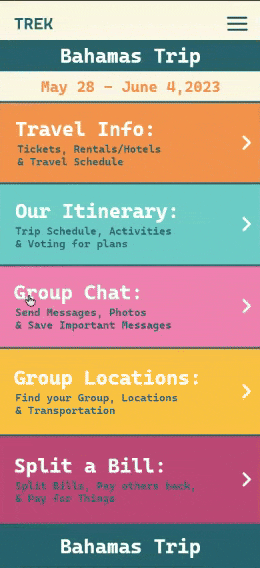


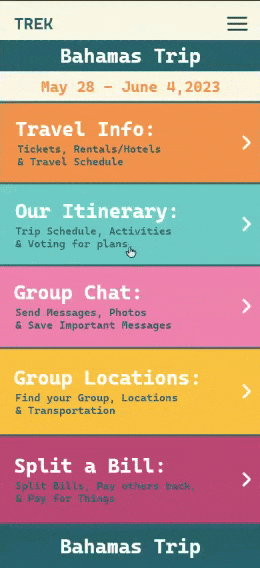
Our Itinerary :
The Our Itinerary Tab consists of a list of the itinerary for each day of the users trip. The user can add activities and add all the details of the activity.
Users are able to create polls where each user on the trip are able to vote for group activities on the trip such as where to get dinner.
The app also lists suggested activities available during the days of their trips. This allows the users to make the most of their trip and to keep their schedule full.

Group Chat :
The group chat allows users to stay in contact throughout the planning process as well as when they are on the trip.
Users can pin important messages so they are easily distinguishable from regular messages.
Users are able to add or remove messages as well as send photos from their phone to the whole group. No longer do users have to scroll through separate messages to find out what time something is or where the group is going.




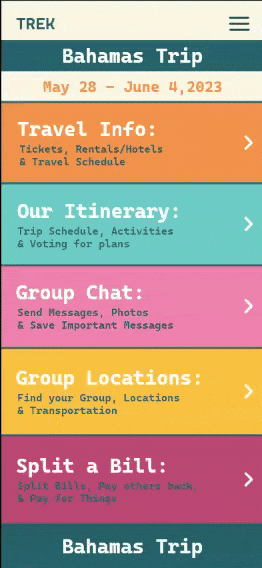
Group Locations :
The Group Locations Tab lets users track fellow travelers with location settings on, offering a map of the travel area. Users can search locations on the trip, find specific travel mates, and message them. Additionally, the app aids users in getting transportation in a new place by connecting their Lyft or Uber accounts or finding local taxis when needed.

Split a Bill :
One of the most frustrating parts of a group trip is making sure everyone is paid back and knowing who owes you. The split a bill section allows users to see what they are owed by fellow travelers and what others are owed.
Users are able to connect their card of choice, their venmo, or their cashapp accounts. This allows users to easily pay others back efficiently and quickly. Users will always know they don’t have to remind themselves or others to pay others back.